How to Start Watching OWN TV: A Step-by-Step Guide


Do you enjoy Oprah Winfrey’s enlightening, thought-provoking, and fun television programmes, films, and specials? If so, you might enjoy Oprah Winfrey’s OWN TV, a cable channel that airs shows created by Winfrey and other creative minds.
Relationships, health, fitness, spirituality, culture, social issues, and more are just some of the topics covered by the episodes, movies, documentaries, and specials broadcast on OWN TV. The Oprah Winfrey Show, Super Soul Sunday, Iyanla: Fix My Life, Greenleaf, Queen Sugar, Love & Marriage: Huntsville, and many more are all available to view. Movies like “The Butler,” “Selma,” and “The Immortal Life of Henrietta Lacks” are also available. In addition, you may view Oprah’s various specials and documentaries, such as Oprah’s Master Class, Oprah’s Next Chapter, and Oprah’s Lifeclass.
OWN TV can be viewed online and on demand, as well as on a number of other streaming devices (Roku, Fire TV, Chromecast, Apple TV, Android TV, etc.). Using either the Watch OWN TV app or website, you may view both live and on-demand programming from the network. Accessing the network’s content is as simple as entering your TV provider credentials.
In this article, we’ll demonstrate how to install the Watch OWN TV app and get started watching OWN TV. We’ll teach you how to get the app, set it up with your cable or satellite provider’s login information, and start streaming your favourite OWN episodes. By the time you finish reading this, you’ll have everything you need to watch OWN TV on your favourite device.
How to Download and Install the Watch OWN TV App on Your Device
The Watch OWN TV app is the official OWN TV app, allowing users to view both live and on-demand programming. The app is available for download and installation via the app store as well as other sources. This is the proper procedure:
- Find the Watch OWN TV app in your device’s app store (e.g., Google Play, Apple App Store, Amazon App Store, etc.).
- Click the app’s icon, then choose “Install” or “Download.”
- Please be patient while the app is downloading and installing.
- Launch the app and select the login or registration menu.
Please read the following system requirements and precautions before installing the Watch OWN TV app on your device:
- To install, your smartphone must be running iOS 15.5 or later, or Android 5.0 or later, and you’ll need 13.7 MB of free space.
- Before launching an app, you might be required to verify the developer’s identity in your device’s settings.
- During setup, you could see a few adverts or pop-ups, which you can ignore.
How to Activate the Watch OWN TV App Using Your TV Provider Credentials
For full network access, the Watch OWN TV app requires activation using your TV provider account and password. This is due to the fact that certain channels are available exclusively to paying customers of specific cable companies. Here’s how to sign up for the Watch OWN TV app with your cable or satellite provider’s login information:
- After launching the app and selecting the login or sign-in option, you will be asked to select your TV provider.
- Pick your cable company and log in with your credentials if necessary.
- The screen of your device will then show you an activation code.
- Use a different device, like a computer or smartphone, to access the activation page (such as start.watchown.tv/link).
- On your smartphone, look for an activation code; once you find it, enter it and then click “submit” or “activate.”
- When prompted, provide the username and password you use to log in to your TV service.
- When your app is successfully activated, a confirmation message will appear on both devices.
Once you’ve activated the Watch OWN TV app with your TV provider credentials, you’ll have full access to the network’s content.
How to Watch Your Favorite OWN TV Shows

Using the Watch OWN TV app, you can catch up on past episodes or catch up right now on your favourite OWN shows. You can either use the search bar to look for a certain show by its title, genre, actor, director, etc., or you can browse through the various categories of shows (Popular, Top Rated, On The Air, Airing Today, etc.). A show’s summary, cast, episodes, trailers, etc., are only some of the information that can be accessed by tapping on it. Learn here how to tune in to your preferred OWN programmes:
- Launch the Watch OWN TV app and explore the many show categories or use the search function to zero in on a certain programme.
- Select a streaming service from the menu that appears after you tap on the show you wish to view.
- If subtitles are available, relax and watch your show in high definition.
To get the most out of the Watch OWN TV app, you may also try these strategies:
- The “heart” icon in the upper right corner of the display allows you to mark shows as favourites. You can then quickly and easily go to them from the app’s favourites menu.
- By selecting the “discover” icon at the device’s base, you can also receive personalised recommendations. Based on your viewing habits and preferences, it will recommend programmes that you might enjoy.
- While watching, you can use swipe gestures to change the volume, brightness, aspect ratio, and other playback parameters. The playback can be stopped, started, paused, rewound, skipped, or advanced using the on-screen controls.
- If your mobile device is compatible, you can also stream your programme to a TV via AirPlay or Chromecast. You can now enjoy a more satisfying watching experience on a larger screen.
Conclusion
In this article, we’ll teach you how to download the Watch OWN TV app and get started watching OWN TV. We’ve laid out a plan for you to get the app, install it on your device, connect it to your TV service, and start watching your favourite OWN series right now. We hope that these hints and suggestions will help you get the most out of the app.
Oprah Winfrey’s OWN TV is a cable network with uplifting, informative, and entertaining original series, movies, documentaries, and specials. The Oprah Winfrey Show, Super Soul Sunday, Iyanla: Fix My Life, Greenleaf, Queen Sugar, Love & Marriage: Huntsville, and many more are all available to view. Movies like “The Butler,” “Selma,” and “The Immortal Life of Henrietta Lacks” are also available. In addition, you may view Oprah’s various specials and documentaries, such as Oprah’s Master Class, Oprah’s Next Chapter, and Oprah’s Lifeclass.
OWN TV is available on a wide variety of platforms and devices, including Roku, Fire TV, Chromecast, Apple TV, Android TV, and more. Using either the Watch OWN TV app or website, you may view both live and on-demand programming from the network. Accessing the network’s content is as simple as entering your TV provider credentials.
We hope this post has been helpful in answering your questions regarding OWN TV and getting you started with the Watch OWN TV app. Please share your thoughts and questions in the comments section. Please feel free to get in touch with us. Have fun watching!
You Can Also Read Here Comick.fun: The Ultimate Guide to Streaming Manga Comics Online

 Top 10 Classic White Boy Cartoon Characters of All Time
Top 10 Classic White Boy Cartoon Characters of All Time 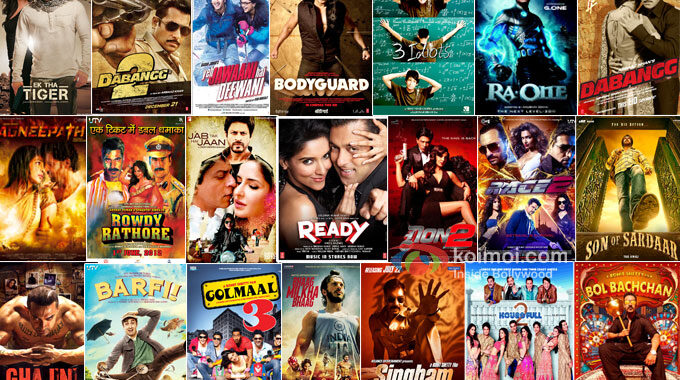 Movies Wood Online: Your Ultimate Destination for Streaming Entertainment
Movies Wood Online: Your Ultimate Destination for Streaming Entertainment  Unveiling the Secrets of Bolly4utrade.org: Unlocking the World of Bollywood Entertainment
Unveiling the Secrets of Bolly4utrade.org: Unlocking the World of Bollywood Entertainment 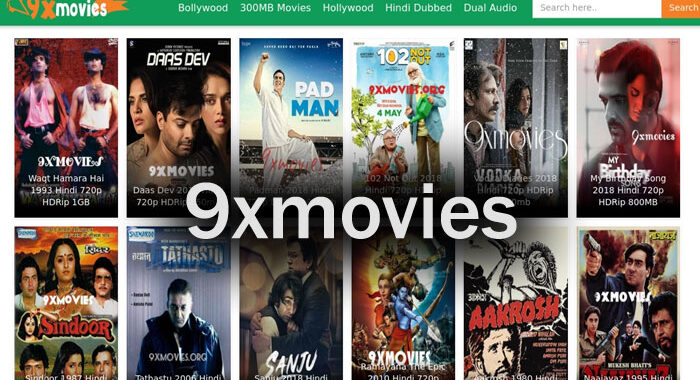 9xmovies Telugu: Your Ultimate Destination for Latest Telugu Movies Online
9xmovies Telugu: Your Ultimate Destination for Latest Telugu Movies Online  How to Watch Lightyear, the New Pixar Movie, for Free Online
How to Watch Lightyear, the New Pixar Movie, for Free Online  How to Watch Minions: The Rise of Gru Online for Free
How to Watch Minions: The Rise of Gru Online for Free  Server Wars 2025: Which Hosting Platforms Are Winning for Gamers?
Server Wars 2025: Which Hosting Platforms Are Winning for Gamers?  From Clicks to Chips: Turning Online Traffic into Loyal Casino Players
From Clicks to Chips: Turning Online Traffic into Loyal Casino Players  Managing Peripheral Diabetic Neuropathy: Holistic Approaches and Treatment Options
Managing Peripheral Diabetic Neuropathy: Holistic Approaches and Treatment Options  The Math Behind the Magic: How RTP Shapes Slot Payouts
The Math Behind the Magic: How RTP Shapes Slot Payouts