Navigating the Loop: Best Practices for Data Recovery Attempts
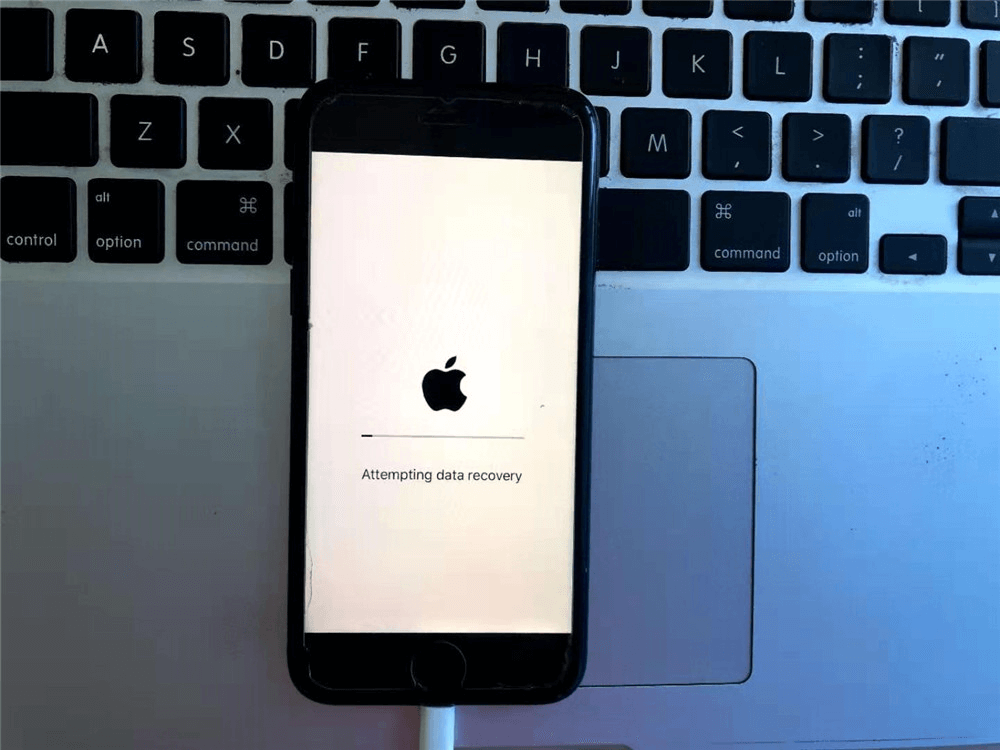
Introduction:
Many of us have had to deal with the frustration of having a computer or mobile device fail and losing valuable data. These gadgets can crash so hard that they get stuck in a never-ending loop, rendering all data on them inaccessible. If you don’t know what you’re doing or aren’t following recommended practises, trying to retrieve data from such looping devices may be a daunting undertaking.
In this post, we’ll go over some of the most frequent errors people make while trying to Data Recovery from looping devices, as well as some recommended practises for doing so.
Understanding the Causes of Looping:
If your device keeps crashing and restarting without successfully booting, it may be “looping.” Hardware failure, software corruption, application conflicts, and malicious software are just a few of the many possible causes of a device loop. You can determine whether your gadget is stuck in a loop by its symptoms, which may include error messages, frozen displays, or strange sounds.
Looping devices are especially troublesome for data recovery since they often prohibit users from gaining access to their data. Data recovery from a looping device may be challenging, but there are a number of things you can do to increase your chances of success.
Preparing for Data Recovery Attempts on Looping Devices:
Backing up your data is a must before trying data recovery on a looping device since you don’t want to lose any important information in the process. You should also check that you have everything you need, such as diagnostic tools and data recovery software.
First, if at all possible, remove the device’s battery and power source before beginning data recovery efforts. The device’s hardware, including the hard drive and motherboard, may then be checked for damage. If there is no obviously broken part, you may carry on.
Best Practices for Data Recovery Attempts on Looping Devices:
Best practises for data recovery from a looping device include the following:
Adjusting Power Settings: One of the simplest solutions to a looping gadget is to just change the power settings. One possible solution is to disconnect the gadget from its power supply and wait a few minutes without using the battery before reconnecting it. In some cases, resetting the power settings on the device will address the underlying problem that was causing it to loop.
Using Specialized Software Tools: Many tailored software applications exist solely for the purpose of data recovery from looping devices. You may use these programmes to fix corrupted software, retrieve lost data, and identify hardware issues. However, it is crucial to be selective when selecting software and to only use reliable applications obtained from reliable sources.
Maintaining Proper Environmental Conditions: Keeping the environment in check is essential while using a looping device. It’s important to avoid humidity, dust, and other possible pollutants by working in a clean, dry, and well-ventilated space.
Working with Professionals When Necessary: If you’ve exhausted all other options and are still having trouble retrieving your data, it may be time to contact a data recovery agency for assistance. Professional data recovery services have staff familiar with looping devices and the means to retrieve even the most inaccessible information.
Common Mistakes to Avoid During Data Recovery Attempts on Looping Devices:
Several common blunders should be avoided when attempting data recovery from looping devices, such as:
Attempting DIY Recovery Without Proper Knowledge or Tools: A DIY data recovery attempt on a looping device without the proper expertise or instruments might make the situation worse and perhaps harm the device permanently. Before trying a DIY recovery, it is best to either consult an expert or do extensive study.
Excessively Restarting the Device: Repeatedly restarting a faulty device might severely harm its file system, making data recovery more difficult. Avoid restarting the device more often than is absolutely required.
Ignoring Physical Damage or Other Signs of Hardware Problems: Data recovery may be impossible if you try to use a device that has obvious symptoms of hardware difficulties, such as physical damage. whether you find yourself in this situation, it’s best to get some aid and let the experts decide whether data recovery is really feasible.
Conclusion:
Following standard practises and avoiding common pitfalls might help improve your chances of success while attempting data recovery from a looping device. Never try to restore data without first making a backup, and don’t hesitate to get assistance if you need it. Doing so will increase the likelihood that your data can be recovered with minimum interruption to your device’s functionality.
You Can Also Read Here Mastering the Basics: A Comprehensive Guide on How to Use a Push Button Vape Pen

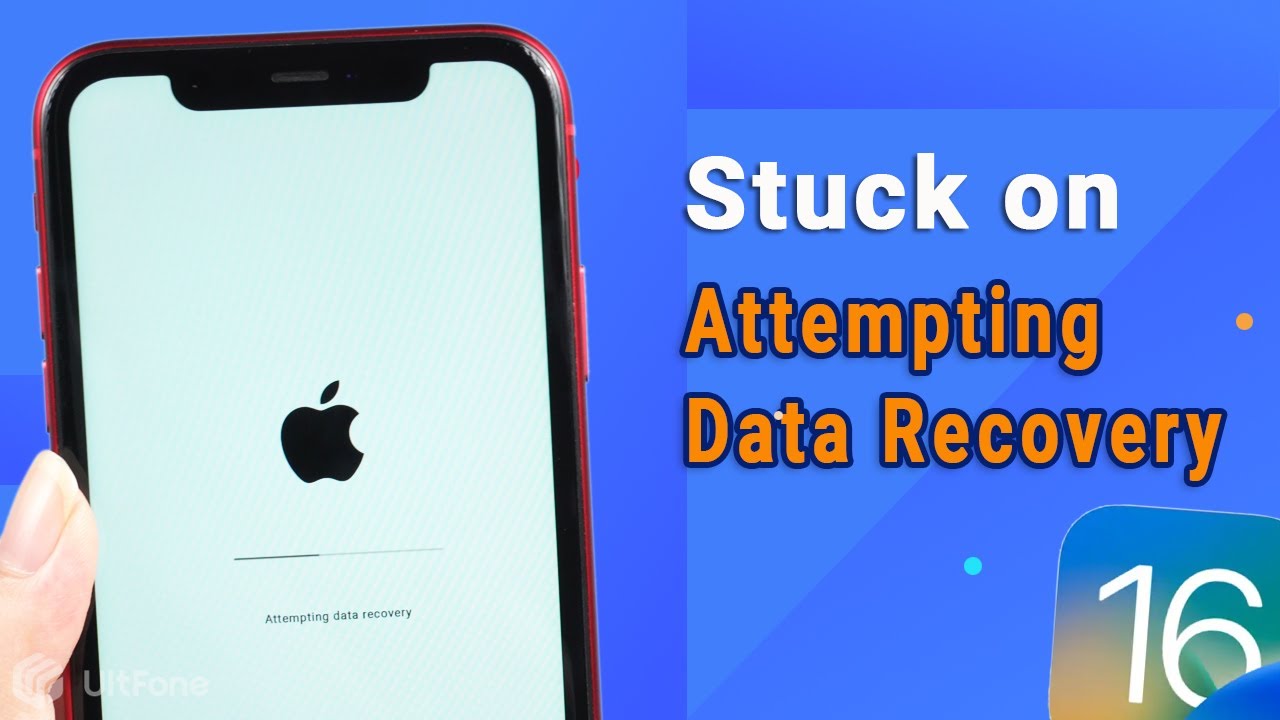
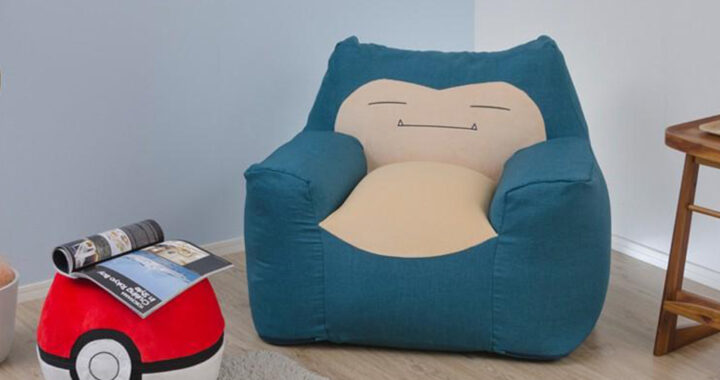 Relax and Game with the Gengar Bean Bag Chair
Relax and Game with the Gengar Bean Bag Chair  GenYouTube: Your Ultimate Online Video Downloading Tool
GenYouTube: Your Ultimate Online Video Downloading Tool  MPress Heat Press: The Perfect Solution for Customizing Your Apparel
MPress Heat Press: The Perfect Solution for Customizing Your Apparel  Abeychain: The Future of Blockchain Technology?
Abeychain: The Future of Blockchain Technology?  How to Fix Common Problems with Your Vevor Heat Press Machine
How to Fix Common Problems with Your Vevor Heat Press Machine  The Benefits of Using Compressa Knee Sleeve for Knee Support and Relief
The Benefits of Using Compressa Knee Sleeve for Knee Support and Relief  Movierulz 2026: Risks, Reality, and Safer Alternatives
Movierulz 2026: Risks, Reality, and Safer Alternatives  Top Networking Events in Atlanta 2023
Top Networking Events in Atlanta 2023  Lighten the Mood: Hilarious Work Meeting Jokes
Lighten the Mood: Hilarious Work Meeting Jokes  Exploring Movierulz 2024: Safe Download Tips
Exploring Movierulz 2024: Safe Download Tips