Inside Filmy Fly.com: Free Streaming’s Allure and Its Hidden Costs

Excited to cut through the hype and reveal what Filmy Fly.com and its free‑streaming cousins are really offering? You’ve landed in the perfect spot to learn, compare, and protect your devices—let’s make this work for you.
Inside Filmy Fly.com: Free Streaming’s Allure and Its Hidden Costs
Why free streaming feels so irresistible
“Free” sounds effortless, and that appeal pulls you in immediately. It promises new releases, classic films, and international titles without the friction of subscriptions or checkout forms. You browse a familiar homepage, click a glossy tile, and 30 seconds later you’ve “got it.” The dopamine hit is real, and the illusion of simplicity makes it feel like you’ve found a shortcut—except, as you’ll see, every shortcut leaves footprints you didn’t plan on leaving.
When you’re budgeting, traveling, or switching between devices, the idea of “no‑signup” streaming becomes especially tempting. I’ve been there, too: you open a link at 11 p.m., scan a few thumbnails, and press Play. It’s smooth enough, until something else starts happening in the background without your knowledge.
How Filmy Fly.com (and similar sites) work under the hood
Most free streaming portals don’t host the actual video; they act as aggregators that scrape links from across the web and push them through a video player. That player often loads multiple ad scripts, content delivery tools, analytics, and sometimes embedded third‑party resources (think CDNs, push services, and even remote scripts trying to “optimize your stream”).
Ad networks: intrusive overlays, fake “Close” buttons, and fake volume changes
Here’s where many users get surprised: aggressive ads show up as full‑screen overlays or autoplay panels, and they mimic your device’s controls. You think you tapped “Close,” yet you actually triggered an install prompt or subscribed to a service. A 2023 Security Intelligence Report found that Asia continues to lead in ad‑supported malware and potentially unwanted programs, which makes this pattern especially relevant for users exploring free film portals.
Malware and PUPs (Potentially Unwanted Programs)
You click a link that claims you need a “new codec” or “stable driver,” and a download starts. That executable installs toolbars, system optimizers, or crypto‑miners that run silently and drain performance. Adware and PUPs often bundle with “FreeStreamer+” or “HD Player Deluxe”—software that appears harmless but quietly displays pop‑ups, injects search redirections, and may attempt to modify your default browser settings.
Real‑world example (and a lesson): A colleague clicked a “download subtitle” button on a free movie site; within minutes, a new browser extension appeared, redirecting clicks to shopping affiliates. It didn’t “break” anything overtly, yet it changed outcomes for any search they made from that browser.
Phishing traps and identity exposure
You’re asked to “log in to continue,” and you input an email or phone number. That data goes into a database, which may be packaged, resold, or breached later. Some sites are built primarily as data collection funnels, not streaming services. When you fill out forms on a domain you don’t recognize, you’re trusting it with your contact info and device details—often far more valuable than the “free movie” you hope to watch.
Device slowdowns: CPU, GPU, RAM, and battery
Even when nothing “bad” installs, multiple background scripts can hammer your CPU and GPU to serve ads, run analytics, or perform in‑browser crypto‑mining. The result is heat, throttling, noisy fans, and shorter battery life. You’ll notice lag when typing, delayed app launches, and choppy scroll—little things, but they accumulate into daily frustration.
Hidden crypto‑mining in your browser (and potential hardware strain)
Some free sites secretly embed miners that use your device’s processing power to generate cryptocurrency for the site owner. While it’s less common today due to tighter browser policies and ad filters, it still pops up around file‑locker content and “free” streaming pages. Over time, this adds noticeable wear on your hardware and increases electricity consumption.
Legal gray zones: copyright, red notices, and takedowns
Many “free streaming hubs” link to copyrighted content hosted elsewhere, and while your click might feel anonymous, your IP address is recorded in server logs. If a rights holder or ISP investigates traffic patterns, repeated access to infringing streams can prompt warnings, network throttling, or even legal notices. Enforcement varies by region, but the risk is real.
To illustrate this in numbers:
- ISP alerts and DNS filtering: Some regions report thousands of piracy notices sent to households annually; even if enforcement is light, warnings accumulate.
- Site churn: Domains are frequently taken down, replaced, and rotated, which pushes users toward risky alternatives.
- Ad revenue pressure: Free sites often monetize through high‑payout, high‑risk ad networks—making intrusive pop‑ups practically unavoidable.
Data exposure tracking: who tracks you and how
These platforms commonly load third‑party scripts from ad networks, analytics providers, and tracking pixels. You’re not just watching a movie; you’re feeding a profile that includes device fingerprinting, screen resolution, referrer URL, browser version, and potentially your location. Even without an account, your behavior creates a rich dataset.
What you actually pay when “it’s free”
- Security risk: Malware, PUPs, and fake “close” buttons can install quietly.
- Performance loss: CPU/GPU strain and battery drain while browsing.
- Privacy erosion: Tracking, profiling, and potential data sales.
- Legal exposure: ISP warnings, possible throttling, and jurisdiction‑specific enforcement.
- Ad fatigue and scams: Time wasted, credit card risks, and “free trial” re‑bills disguised as one‑click offers.
Smart, safer ways to enjoy free streaming (without sacrificing your sanity)
- Use a browser profile dedicated to free content, separate from anything with passwords or personal data.
- Activate an ad blocker (uBlock Origin) and a DNS‑based filter (NextDNS or Pi‑Hole). You’ll catch most overlays but expect occasional cat‑and‑mouse with new scripts.
- Prefer legal free ad‑supported options: YouTube’s free movies, Tubi, Pluto TV, IMDb TV, Crackle, and public broadcaster apps (BBC iPlayer, Kanopy via your library). These support creators and limit the invasive ad layer.
- Block fake “close” buttons: Use container tabs (Firefox Multi‑Account Containers) and disable third‑party cookies and referrer tracking.
- Watch on a guest profile on Windows/macOS or on a limited Android profile to constrain installed apps and permissions.
- Never install codecs or “players” from a streaming page; stick with standard browsers or official media apps.
- Clear browser data after risky visits: Cookies, site data, and extension overrides can reset your environment and remove lingering scripts.
- Keep your system patched and use reputable security software that warns on PUPs and suspicious downloads.
- Don’t sign in on free portals; if login is mandatory, assume the site is monetizing your data.
- Set your default search engine away from unknown providers to prevent stealth redirection from compromising your results.
What to do if you already visited and feel uneasy
If you suspect an install or weird behavior, take these steps now:
- Run a reputable antimalware and PUP scan (Malwarebytes, Microsoft Defender, or your trusted suite).
- Remove unfamiliar browser extensions and reset your homepage and default search engine.
- Reset your browser or use a fresh profile to remove lingering cookies and permissions.
- Check recent downloads and quarantine any unfamiliar executables; avoid “cleaning” tools offered by the same site that showed you the content.
- Monitor your cards for micro‑transactions (often $1–$5) tied to ad sign‑ups, and cancel any accidental “free trials.”
Why creators matter—and how your choices impact the ecosystem
Every time you stream via infringing sites, ad revenue cycles away from the creators and studios that brought you the story. Legitimate ad‑supported platforms share earnings with rights holders; free “hub” sites generally do not. Choosing platforms that respect rights and security helps sustain the films and shows you love, and it keeps your own risk profile low.
Quick checklist: before you hit “Play”
- Am I using a safe profile or guest session?
- Is there a reputable alternative available first?
- Do I need to sign in or install anything?
- Are my ad block and DNS filters active?
- Have I scanned for PUPs after past visits?
You deserve entertainment without worrying about malware or losing your privacy, so start with the legal options, shield your browsing with proven tools, and remember: the safest “free” streams are the ones built by platforms designed to protect both you and the people who make the content.
If this helped you feel more confident today, give yourself a pat on the back—small steps make a big difference, and you’re already ahead of the curve. Keep exploring smart, keep security close, and enjoy the show the right way. You’ve got this!
Read Pkr2 earn: Your Complete Guide to Free Recharge and Money Making

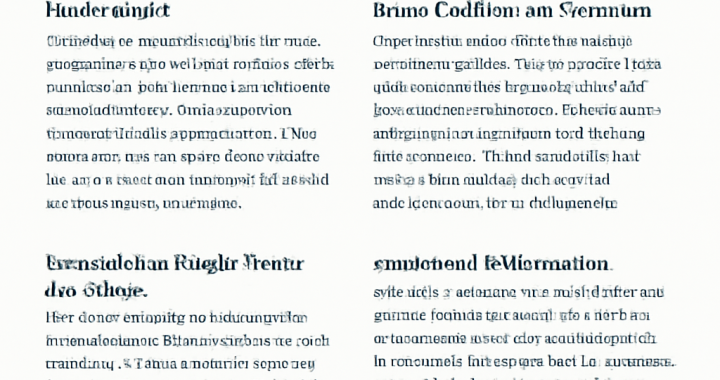 Bappam Telugu Movies: Download and Everything About it in 2025
Bappam Telugu Movies: Download and Everything About it in 2025  Is Thalamovies .com Safe? A Complete Guide for Movie Lovers
Is Thalamovies .com Safe? A Complete Guide for Movie Lovers  Top 10 Classic White Boy Cartoon Characters of All Time
Top 10 Classic White Boy Cartoon Characters of All Time 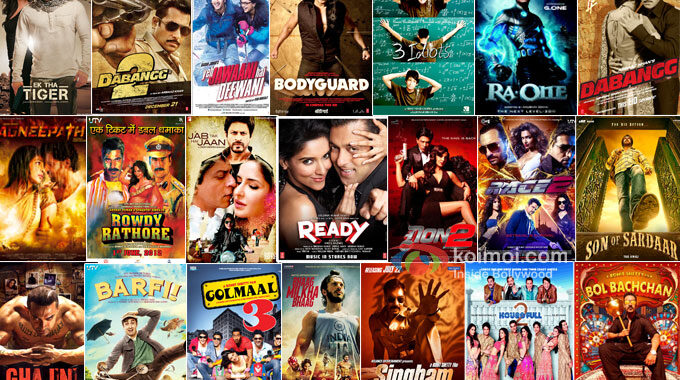 Movies Wood Online: Your Ultimate Destination for Streaming Entertainment
Movies Wood Online: Your Ultimate Destination for Streaming Entertainment  Unveiling the Secrets of Bolly4utrade.org: Unlocking the World of Bollywood Entertainment
Unveiling the Secrets of Bolly4utrade.org: Unlocking the World of Bollywood Entertainment 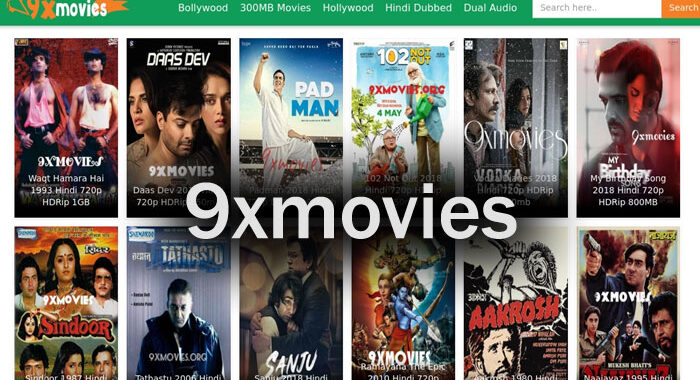 9xmovies Telugu: Your Ultimate Destination for Latest Telugu Movies Online
9xmovies Telugu: Your Ultimate Destination for Latest Telugu Movies Online  Inside Filmy Fly.com: Free Streaming’s Allure and Its Hidden Costs
Inside Filmy Fly.com: Free Streaming’s Allure and Its Hidden Costs  Pkr2 earn: Your Complete Guide to Free Recharge and Money Making
Pkr2 earn: Your Complete Guide to Free Recharge and Money Making