5 Common Video Editing Errors and How to Avoid Them

How do you avoid common video editing mistakes?
Video marketing is the most popular and effective form of marketing. So many companies and content creators still make the same mistakes.
Though there are unlimited options when it comes to video editing, the choices can be overwhelming if you don’t understand the tool well.
That is why there are so many mistakes made during the process. If you avoid these mistakes, you should have no trouble releasing a successful product.
Read on to get the inside scoop on the five common video editing errors and how to avoid them.
1. Identifying Issues with Framerate
When editing a video, framerate can be one of the most difficult elements to manage. Common issues when identifying and editing framerate include slow-motion footage, choppy video, and transitioning between different video formats.
To prevent these issues from occurring, it is important to ensure that all videos have the same frame rate before attempting to edit them. If a clip has a different frame rate than the rest of the project, then the footage should be converted before being placed in the timeline.
2. Understanding the Aspect Ratio
Aspect ratio determines the shape and size of your image, usually signified as two numbers separated by a colon (i.e., 4:3, 16:9). If a video editor uses the wrong aspect ratio, their video might appear distorted or zoomed in by the sides of the video when played on certain devices.
To prevent this, it is important to understand the aspect ratio used by the device you are uploading to and match the ratio used when creating your video.
3. Troubleshooting Audio Issues
Audio errors occur when files are not properly synced, so it is important to check for this issue before beginning the editing process. A good practice is importing all audio files into a sequence and listening to them to ensure all sound is integrated properly.
Ensure the audio codec and level is consistent throughout the clip. Any spikes in the audio levels must be addressed before the video is complete.
4. Mitigating Poor Quality Issues
Common video editing errors can lead to poor quality issues, such as choppy clips and out-of-sync audio. To avoid them, it’s important to use reliable equipment, such as a camera with good recording resolution, and ensure that all necessary hardware is compatible with the video editing tools.
Additionally, during the editing process, it’s important to be mindful of changes to the video’s sync, such as panning or zooming. If a mistake is made, it should be fixed or saved to your backups for videos.
5. Combating Wrong Formatting Mistakes
Common video editing errors arise from wrong formatting mistakes. When a file from an outside source is brought into a project, careless mistakes can be made if it is not formatted correctly with the project.
The source should be closely inspected and reformatted to fit the project’s needs. Converting the file to the proper codec is one way to ensure that no mistakes occur when bringing it into the project.
If you’re interested in taking your video production and editing to the next level, check out these services immediately!
Common Video Editing Errors That Should Be Avoided
Proper editing can help create a better and more engaging video. One can avoid common video editing errors with simple steps and some practice.
Remember to focus on the content and rely on tools like color grading to enhance the visuals. Try it now – create a unique and captivating video to wow your viewer!
Check out our other blog posts for more video editing tips and advice.

 Server Wars 2025: Which Hosting Platforms Are Winning for Gamers?
Server Wars 2025: Which Hosting Platforms Are Winning for Gamers?  AI Tools That Make YouTube Shorts Creation Effortless
AI Tools That Make YouTube Shorts Creation Effortless  FAA Web Scheduler – An Effective Tool for Task Management
FAA Web Scheduler – An Effective Tool for Task Management  FitPeo: An App that Helps You Record and Manage Your Family Health Data
FitPeo: An App that Helps You Record and Manage Your Family Health Data  The Ultimate Collection of Sentro Knitting Machine Patterns for Every Season
The Ultimate Collection of Sentro Knitting Machine Patterns for Every Season 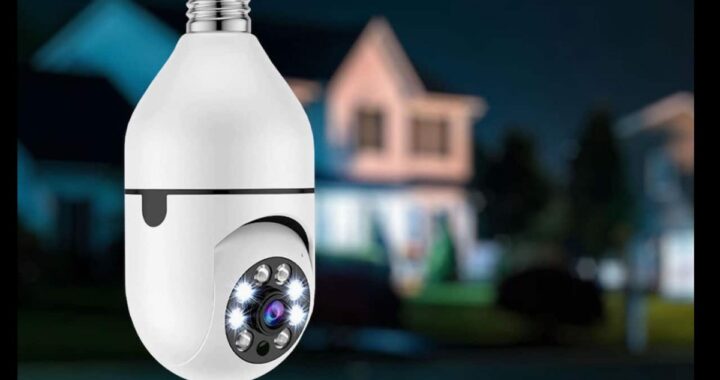 Optiguard: The Smart Security Camera That Fits in a Light Bulb
Optiguard: The Smart Security Camera That Fits in a Light Bulb  From Clicks to Chips: Turning Online Traffic into Loyal Casino Players
From Clicks to Chips: Turning Online Traffic into Loyal Casino Players  Managing Peripheral Diabetic Neuropathy: Holistic Approaches and Treatment Options
Managing Peripheral Diabetic Neuropathy: Holistic Approaches and Treatment Options  The Math Behind the Magic: How RTP Shapes Slot Payouts
The Math Behind the Magic: How RTP Shapes Slot Payouts